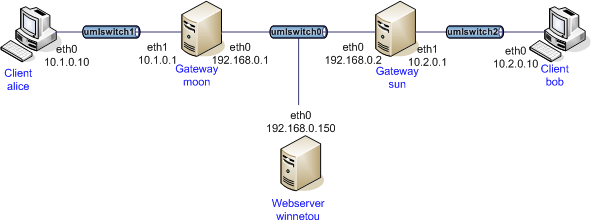Per-CPU SAs (RFC 9611)
The IKEv2 extension described in RFC 9611 allows explicitly creating duplicate Child SAs for use by specific resources, such as CPUs or hardware queues in NICs.
The goal is to increase performance because each resource can exclusively use a dedicated SA, instead of having to share a single SA, for which cryptographic states, sequence numbers, anti-replay windows, usage stats etc. have to be synchronized.
| The Linux kernel supports per-CPU SAs since 6.13, strongSwan since version 6.0.2. |
Implementation
When per-CPU SAs are enabled, the trap policies installed in the kernel will trigger separate acquires for matching packets that come from different CPUs. So for each CPU, strongSwan will negotiate a separate Child SA. The CPU ID from the acquire is then assigned to the SA when it’s installed so that each SA can only be used by traffic from a particular CPU.
To send packets while a CPU-specific SA is negotiated, a fallback SA without assigned CPU ID is used. If the kernel doesn’t find such an SA after matching a policy, it triggers an acquire without CPU ID so strongSwan can negotiate it.
As responder, strongSwan first checks if a fallback SA without CPU ID is installed. If not, it does so. Otherwise, it gets the number of available CPUs and assigns a CPU ID for which no SA has yet been installed and assigns that ID.
Note that the CPU IDs are not negotiated and the ID that’s received from the peer is only for debugging purposes. Each peer assigns its own CPU IDs to the negotiated SAs and the number of CPUs don’t have to match. So it’s possible that more SAs are negotiated than necessary on a particular host. Multiple SAs can then be assigned to the same CPU (only one of them will be used).
Configuration
Using per-CPU SAs in strongSwan requires configuring trap in
<child>.start_action,
so the kernel can trigger CPU-specific acquires, and enabling
<child>.per_cpu_sas.
|
Just enabling per-CPU SAs is not enough! It requires careful configuration of the system for best performance. For inbound traffic, Receive Side Scaling (RSS) is typically necessary on a physical NIC to distribute inbound packets to the different (or even specific) network queues/CPU cores. If the physical NIC doesn’t support RSS, look into software-based alternatives such as XDP cpumap redirect. For outbound traffic, pinning processes/threads to specific CPU cores may be necessary, depending on the use case (e.g. if not all CPUs can be efficiently used with a specific NIC). |
Receive Side Scaling (RSS)
In order to distribute inbound packets among the available queues/CPUs and to keep specific SAs on the same CPU, Receive Side Scaling (RSS) is used. This mechanism instructs the receiving NIC to steer different flows/SAs to separate queues/CPUs.
For NICs that support ESP natively, the flows can be identified via SPI in the ESP header:
ethtool -N <nic> rx-flow-hash esp4
Some NICs may then even support steering a specific SA to a particular queue/CPU:
ethtool -N <nic> flow-type esp4 src-ip <ip> dst-ip <ip> spi 0x<spi> action <queue>
For NICs that don’t support ESP, UDP encapsulation with random source port per SA can be used as a workaround, as described in the next section.
UDP Encapsulation for RSS
In order to help RSS implementations that can’t match SPIs in the ESP header,
a special type of UDP encapsulation can be enabled for per-CPU SAs by setting
<child>.per_cpu_sas
to encap (this requires enabling
encap
explicitly for the connection if there is no NAT).
By doing so, a random source port is assigned to each outbound per-CPU SA, while the destination port for all of them remains 4500. This allows the peer to use the source port of inbound UDP-encapsulated ESP packets for RSS.
| This behavior is neither standardized nor negotiated. Therefore, regardless of whether it is enabled locally, inbound per-CPU SAs with UDP encapsulation always have the source port set to 0 because the peer’s random port is unknown when it has this setting enabled. NAT mapping events from the kernel are suppressed for such SAs. |
With this kind of UDP encapsulation, the flows can be identified with the common
UDP hasher (sdf selects the source and destination IPs as well as the first
two bytes of the UDP header, i.e. the source port):
ethtool -N <nic> rx-flow-hash udp4 sdf
Depending on the NIC, it may be possible to steer a specific SA to a particular queue/CPU as follows:
ethtool -N <nic> flow-type udp4 src-ip <ip> dst-ip <ip> src-port <port> dst-port <port> action <queue>
The tricky part is that the random source port is not negotiated and won’t be known until a packet is received first.
Pinning Processes/Threads to CPUs
To pin processes to specific CPUs explicitly, the commands
taskset(1) or numactl(8) may be used.
taskset -pc 4-7 <pid>
The above would, for instance, restrict a running process to CPUs 4 through 7. To launch a new process restricted to specific CPUs you could use something like either of the following
taskset -c 4-7 <command>
numactl --physcpubind=4-7 <command>
Please refer to the man pages of these commands for details.
Multi-threaded applications may restrict their individual threads further,
e.g. via pthread_setaffinity_np(3) or sched_setaffinity(2).