GUI-based CA Management
This list only includes free software as defined by the GNU foundation. Please contribute a small description if you think your favorite tool should be included in the list.
gnoMint
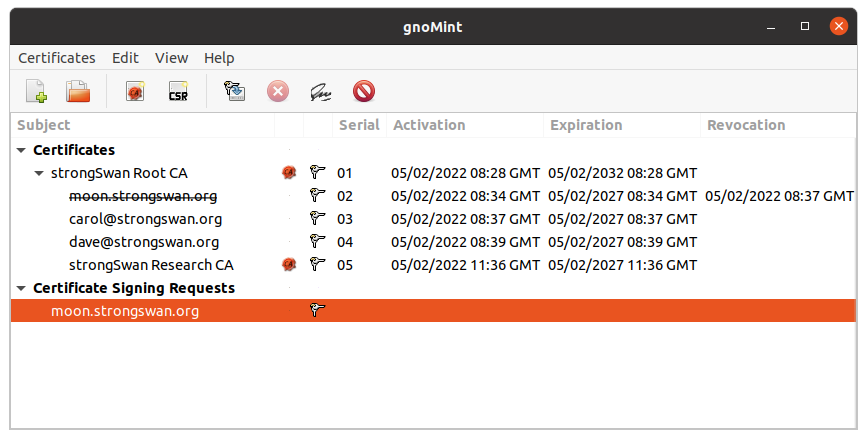
gnoMint allows any person to run a Certification Authority, creating certificates for any purpose: e-mail signing and/or crypting; TLS authentication through web, VPNs or other protocols; secured web-servers… Its development was started due to the lack of a 'just-works' CA software: creating a CA from zero, through open-source command-line utilities, was possible, but was unconfortable to remember all the neccessary parameters. And you had to create a difficult configuration file. So here is gnoMint, and it will help all systems and network administrators to deploy a Certification Authority very easily.
Features
-
Creating all the infrastructure to keep and run a Certification Authority, saved in only one file.
-
Create Certification Signing Requests, allowing to export them to PKCS#8 files, so they can be send to other CAs.
-
Create X.509 certificates, with a usual set of subject-parameters.
-
Export certificates and private keys to PEM files, so they can be used by external applications.
-
For each CA, establish a set of policies for certificate generation.
-
Import CSRs made by other applications.
-
Export PKCS#12 structures, so the certificates can be imported easily by web and mail clients.
-
Revoke certificates, and generate the corresponding CRLs.
-
Allow the possibility of keeping the CA private key or other private keys in external files or devices (as USB drives).
-
Allow the management of a whole hierarchy of CAs with their respectives certificates.
-
Import pre-existing Certification Authorities with all their data.
-
Allows an easy CA operation from command-line tools, for batch certificate creation, or integration with other utilities.
Drawbacks
-
With the exception of the Root CA key where the RSA key size can be chosen, only 2048 bit RSA end entity or intermediate CA keys are available which doesn’t allow for a 128 bit security strength.
-
No support of ECDSA keys.
-
No support of
subjectAlternativeNameswhich doesn’t allow to use Fully Qualified Domain Names (FQDNs) for hosts or email addresses for users as IKEv2 identities. -
The selection of the Country Name from a dropdown list is quite tiresome.
-
No new releases since version 1.3.0 in 2016.
TinyCA 2
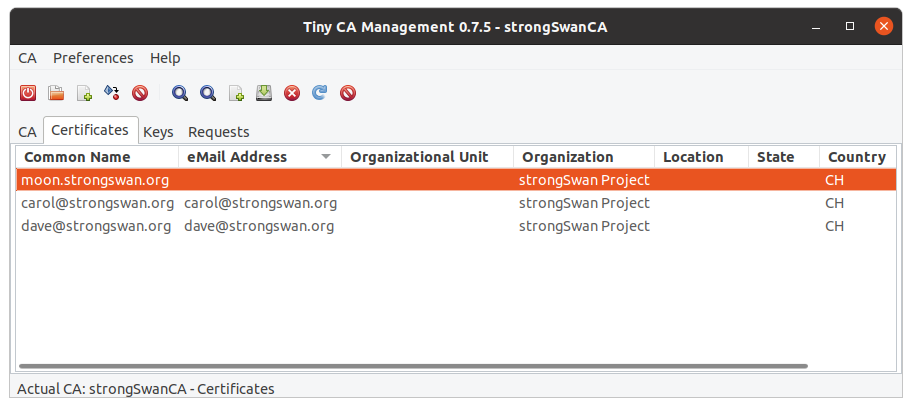
TinyCA is a simple graphical user interface written in Perl/Gtk to manage a small Certification Authority. TinyCA works as a frontend for openssl.
Features
-
Unlimited CAs possible.
-
Support for creating and managing Intermediate CAs.
-
Creation and Revocation of X.509 certificates.
-
PKCS#10 Requests can be imported and signed.
-
Certificates can be exported as: PEM, DER, TXT or PKCS#12.
-
Certificates can have a Fully Qualified Domain Name (FQDN), an IP address or an email address as a
subjectAlternativeName. -
Certificate Revocation List (CRL).
-
CRLs can be exported as: PEM, DER and TXT.
Xca
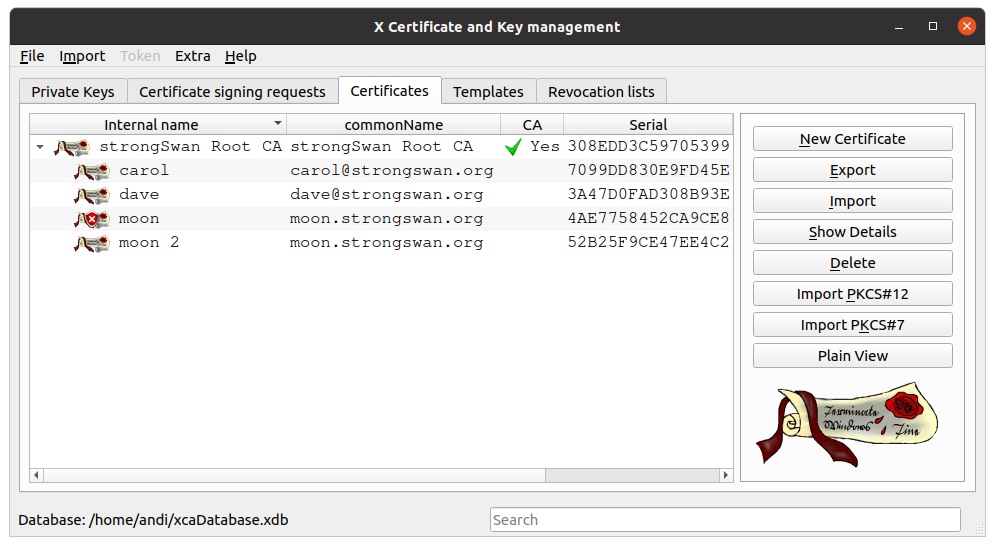
Xca is a graphical user interface for handling X.509 certificates, RSA or ECDSA keys, PKCS#10 requests and CRLs in software and on smartcards.
Features
-
Start your own PKI and create all kinds of private keys, certificates, requests or CRLs.
-
Import and export them in any format like PEM, DER, PKCS#7, PKCS#12.
-
Use them for your IPsec, OpenVPN, TLS or any other certificate based setup.
-
Manage your Smart-Cards via PKCS#11 interface.
-
Export certificates and requests as OpenSSL config file.
-
Create Subject- and/or Extension- templates to ease issuing similar certs.
-
Convert existing certificates or requests to templates.
-
Get the broad support of x509v3 extensions as flexible as OpenSSL but more user-friendly.
-
Adapt the columns to have your important information at a glance.