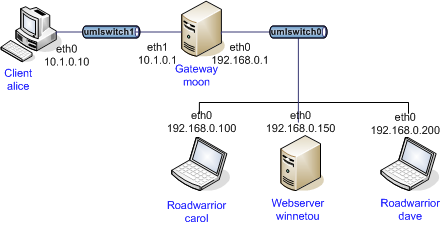Hash and URL
Introduction
To avoid UDP datagrams being fragmented, IKEv2 supports the Hash and URL encoding of X.509 certificates. Thus instead of transmitting the binary DER encoded certificates in the IKE_AUTH exchange, only a hash value and an URL of each certificate is submitted. This URL has to resolve to the DER encoded certificate and the hash is a SHA1 digest of that data.
The IKEv2 daemon charon supports both - sending and receiving - of certificates encoded in this manner. Receiving such payloads requires no special configuration from the user (except enabling the feature, see next section). Thus it is not specifically covered in this guide.
Example
In this guide we want to configure a connection between the road warriors carol
and dave to the VPN gateway moon, using certificates issued by the strongSwan
CA and served by the web server winnetou.
Enabling Hash and URL
| Since there are some security concerns about accepting URLs supplied by unauthenticated peers and then blindly download whatever there may be, Hash and URL is currently disabled by default. |
To enable Hash and URL support in
charon the following option in
strongswan.conf has to be set
charon {
hash_and_url = yes
}
Configuring the Base URL
The URLs that will be sent by the IPsec peers are built by appending the SHA1 hash
of the DER encoded certificate to a base URL configured in the
authorities section of
swanctl.conf. The option is cert_uri_base
and it has to be added to the authorities section of the CA that issued the
certificate we want to send as Hash and URL.
| A peer that sends its certificates as Hash and URL still has to have these certificates locally available. |
On carol the required CA section might look like this (likewise on moon
and dave):
authorities {
strongswan {
cacert = strongswanCert.pem
cert_uri_base = http://winnetou.strongswan.org/certs/
}
}
The URLs will then be built by concatenating the value of cert_uri_base and
the SHA1 hash of the DER encoded certificate (see an example later on).
Preparing the Certificates
Next the certificates have to be prepared and uploaded to the web server winnetou.
If the X.509 certificates provided, are PEM encoded they have to be converted to
DER encoding first, e.g. using the openssl command
$ openssl x509 -in carolCert.pem -inform PEM -out carolCert.der -outform DER
As mentioned above the URL is just the base URL plus the SHA1 hash of the
certificate data. To compute the hash, either openssl
$ openssl dgst -sha1 carolCert.der SHA1(carolCert.der)= 2979610b950df52476a7b0f1cd2baa2bf8026d77
or sha1sum
$ sha1sum carolCert.der 2979610b950df52476a7b0f1cd2baa2bf8026d77 carolCert.der
can be used. The file carolCert.der is now renamed to
2979610b950df52476a7b0f1cd2baa2bf8026d77 and uploaded to the web server
winnetou.
Hash and URL Use
In the example presented above carol sends her certificate in the form of a
Hash and URL and moon fetches the actual certificate
from winnetou
received cert request for "C=CH, O=strongSwan Project, CN=strongSwan Root CA" received hash-and-url for end entity cert "http://winnetou.strongswan.org/certs/2979610b950df52476a7b0f1cd2baa2bf8026d77" fetching certificate from 'http://winnetou.strongswan.org/certs/2979610b950df52476a7b0f1cd2baa2bf8026d77' ... fetched certificate "C=CH, O=strongSwan Project, OU=Research, CN=carol@strongswan.org"
Multi-Level CA Example
Hash and URL also works in a multi-level CA setup where intermediate CA certificates are used.