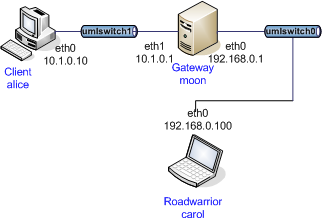xauth-eap Plugin
Purpose
The xauth-eap plugin for libcharon is an IKEv1 XAuth server backend. It
requests username/password XAuth credentials and verifies them against any
password based IKEv2 EAP plugin. By default it uses the
eap-radius plugin. This enables the client to
authenticate against an AAA using EAP, as it is done with IKEv2. The server acts
as EAP client to the AAA:
Client <--- IKEv1/Xauth ---> Server <--- RADIUS/EAP ---> AAA
The plugin is disabled by default and can be enabled with the
./configure option
--enable-xauth-eap
Additionally the eap-radius plugin (--enable-eap-radius) and and an EAP
method like for example eap-md5 (--enable-eap-md5) are needed on the Server.
The eap-radius in itself has an integrated
XAuth that can directly verify
XAuth credentials using User-Name and User-Password RADIUS attributes,
which is sufficient for most setups. Some installations might still prefer
the xauth-eap + eap-radius combination, e.g. to have a single RADIUS
configuration for both IKEv1 and IKEv2, or to add additional protection to
passwords between the NAS and the AAA.
Configuration
The xauth-eap plugin is configured using the following options in the
charon.plugins.xauth-eap
section of strongswan.conf:
| Key | Default | Description |
|---|---|---|
backend |
[→] |
EAP plugin to use.
|
Any EAP backend could be used but eap-radius is what
this plugin was designed for. The AAA server will select the EAP method used for
authentication. The server needs support for this EAP method, as it acts as an
EAP client on behalf of the IKE client.
Connections
To authenticate clients with this backend, set:
connections {
<conn>: {
remote-rsa {
auth = pubkey
}
remote-xauth {
auth = xauth-eap
}
version = 1
# ...
}
}
for traditional XAuth plus RSA. For Hybrid authentication, use
connections {
<conn>: {
remote {
auth = xauth-eap
}
version = 1
# ...
}
}