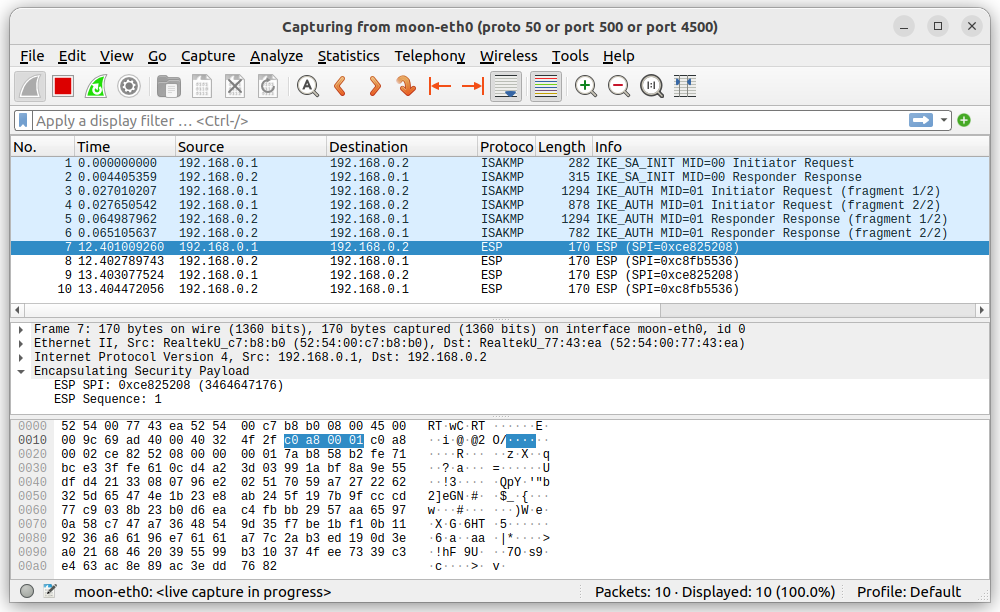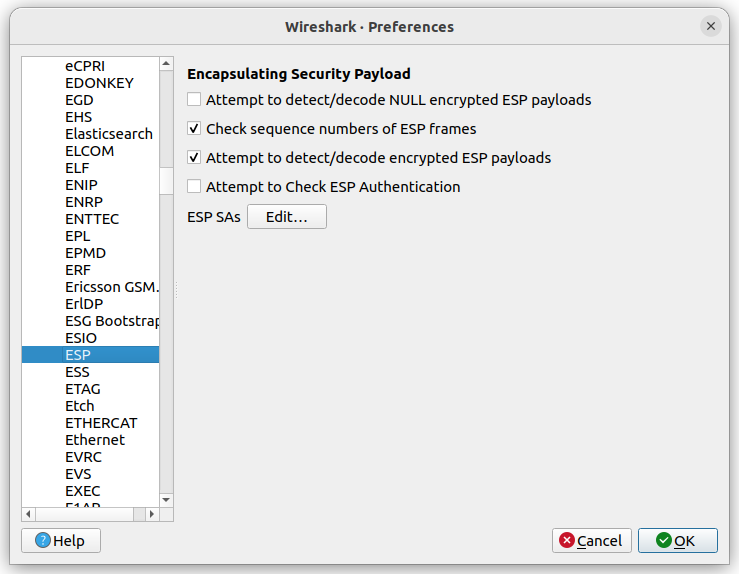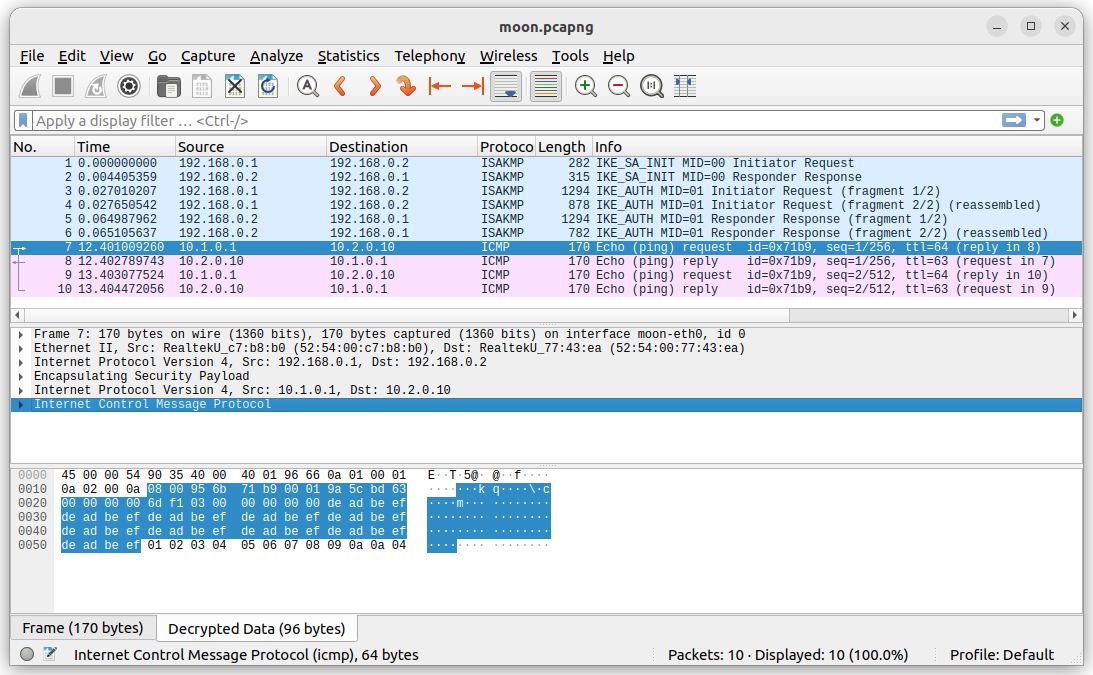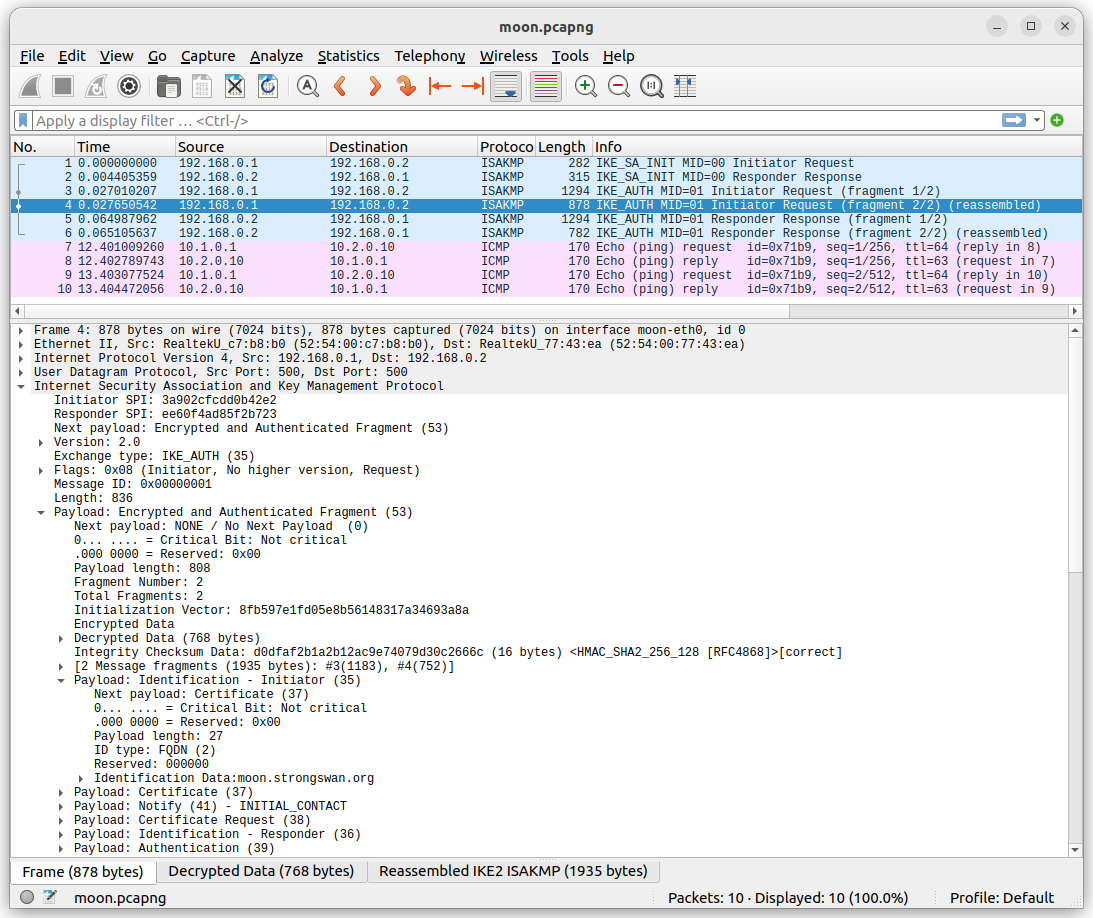save-keys Plugin
Purpose
The save-keys plugin for libcharon automatically stores secret ESP and
IKEv2 or IKEv1 session keys in Wireshark format to the default files
esp_sa, ike2_decryption_table or ikev1_decryption_table, respectively.
The plugin is disabled by default and can be enabled with the
./configure option
--enable-save-keys
Never load the save-keys plugin and enable IKE and/or ESP secret
session key storage on production systems, since this severely
compromises the security of your IPSec-based communication channels.
|
Configuration
The save-keys plugin is configured using the following options in the
charon.plugins.save-keys
section of strongswan.conf:
| Key | Default | Description |
|---|---|---|
esp |
|
Whether to save ESP keys |
ike |
|
Whether to save IKE keys |
wireshark_keys |
Directory where the keys are stored in the format supported by Wireshark. IKEv1
keys are stored in the |
Example
strongSwan Setup
In the strongswan.conf configuration file on
the VPN gateway moon we activate the automatic storage of all IKE and ESP keys
to the /root/.config/wireshark directory where wireshark run as root
on Linux expects its decryption keys
charon-systemd {
plugins {
save-keys {
esp = yes
ike = yes
wireshark_keys = /root/.config/wireshark
}
}
}
When the charon-systemd daemon is
started with systemctl start strongswan, the log contains a warning that
secret IKE and ESP keys are being permanently stored in the
root/.config/wireshark directory.
|
moon charon-systemd: 00[DMN] !! moon charon-systemd: 00[DMN] !! WARNING: SAVING IKE AND ESP KEYS TO '/root/.config/wireshark' moon charon-systemd: 00[DMN] !! moon charon-systemd: 00[LIB] loaded plugins: charon-systemd random nonce openssl pem pkcs1 revocation curl kernel-netlink socket-default updown vici save-keys
Wireshark Setup
We start wireshark as root on the moon-eth0 interface with the
capture filter
proto 50 or port 500 or port 4500
and then we initiate an IPsec tunnel to VPN gateway sun and ping the host
bob behind the gateway sun twice
# ping -c 2 -p deadbeef 10.2.0.10 PATTERN: 0xdeadbeef PING bob.strongswan.org (10.2.0.10) 56(84) bytes of data. 64 bytes from bob.strongswan.org (10.2.0.10): icmp_seq=1 ttl=63 time=2.25 ms 64 bytes from bob.strongswan.org (10.2.0.10): icmp_seq=2 ttl=63 time=1.83 ms
The following wireshark trace results
We enable the decoding of encrypted ESP payloads in the Wireshark
Edit/Preferences/Protocols/ESP menu
Finally we store the captured wireshark trace under the file name moon.pcapng.
Wireshark Decryption Keys
The same information, namely that an IKEv2 negotiation took place and two
ESP-encrypted pings went through the IPsec tunnel is shown by the
swanctl --list-sas command
# swanctl --list-sas
gw-gw: #1, ESTABLISHED, IKEv2, 3a902cfcdd0b42e2_i* ee60f4ad85f2b723_r
local 'moon.strongswan.org' @ 192.168.0.1[500]
remote 'sun.strongswan.org' @ 192.168.0.2[500]
AES_CBC-128/HMAC_SHA2_256_128/PRF_HMAC_SHA2_256/CURVE_25519
established 2740s ago, reauth in 8038s
net-net: #1, reqid 1, INSTALLED, TUNNEL, ESP:AES_CBC-128/HMAC_SHA2_256_128
installed 2740s ago, rekeying in 2247s, expires in 3200s
in c8fb5536, 168 bytes, 2 packets, 2726s ago
out ce825208, 168 bytes, 2 packets, 2726s ago
local 10.1.0.0/16
remote 10.2.0.0/16
We can now verify that in fact the IKEv2 and ESP session keys have been written
to the corresponding files in the /root/.config/wireshark directory
# cat /root/.config/wireshark/ikev2_decryption_table 3a902cfcdd0b42e2,ee60f4ad85f2b723,32e05679726fdc7aea9dd8c58436c727,91b0b06b2417e7c3d1bfd209aa55e80a,"AES-CBC-128 [RFC3602]",f26d59286d00cfd91410c8ff765ac082853292db8caa1ff734c0bcb6b00cea91,0e3f09289b4f2ad7b91f9a5ec0c4df1d4c9479e8fdb380ca7205628ec7f48527,"HMAC_SHA2_256_128 [RFC4868]" # cat /root/.config/wireshark/esp_sa "IPv4","192.168.0.1","192.168.0.2","0xce825208","AES-CBC [RFC3602]","0x1b27462f1efbb1bea75d9f13f233d8ab","HMAC-SHA-256-128 [RFC4868]","0x5eb75e2939ffa7957ad438d2cf529d17b1d97554ac8586afe61c2197386b45ef" "IPv4","192.168.0.2","192.168.0.1","0xc8fb5536","AES-CBC [RFC3602]","0xf3f867f5d692d7a88333a638880ab8c6","HMAC-SHA-256-128 [RFC4868]","0x1a65c1b3a7f0c031f36eadca3036bc67075acd2b7b9ae6ed66e90888b6245e42"
Decrypted Wireshark Trace
Exit wireshark and restart the program loading the stored moon.pcapng
trace. The ESP packets are automatically decrypted using the esp_sa decryption
table, so that the deadbeef ICMP request is displayed as plaintext.
Also the IKE_AUTH request and response packets are decrypted usig the
ikev2_decryption_table, so that the various IKEv2 payloads contained in
the Encrypted Data IKEv2 payload can be browsed in plaintext